Learning Portal (LP) Updates
Updated January 28, 2026
Continuing Professional Training (CPT) Cycle: 1/1/2025 - 12/31/2026
Completed LP courses will provide CPT for this cycle (See Regulation 1005). Courses meet many mandates, including the 24 hour CPT and Perishable Skill requirements. Many completed courses automatically update your official POST Training Profile in EDI, while some videos require your agency to facilitate training then enter an EDI roster.
Basic Navigation
Sign in to the LP as a Learner by using your PASS account.
To find courses, go to Register for Courses. To take courses, go to Dashboard.
Remove a course from your Active Courses using the "x" next to the course title or go to Drop Course.
Course Web-Responsiveness
This icon identifies web-responsive products that play on desktops/laptops, tablets, or phones:

This icon identifies web-responsive products that play on desktops/laptops and tablets but are not designed for phones:

Training Products released this CPT cycle
- PSP: Strategic Communications Course Update (4 CPT) - January 2026 *
- Officer Safety: Critical Incidents (1 CPT) - October 2025 *
- High-Technology Crimes (4 CPT) - October 2025 *
- Behavioral Health Conditions (2 CPT) - September 2025 * ***
(*) Completions automatically transfer CPT to the Training Profile in EDI.
(**) Completions automatically transfer to the Training Profile in EDI, but no CPT is offered.
(***) Product also available as a POST Facilitated Course, which requires an EDI roster before CPT is recorded.
Enhancements
Recent Enhancements
Click on images to see more details.
- Updated Learning Portal Landing Page - January 2026

- Three NEW reports for training managers to check Learner Activity related to courses that meet on-going training mandates- August 2025
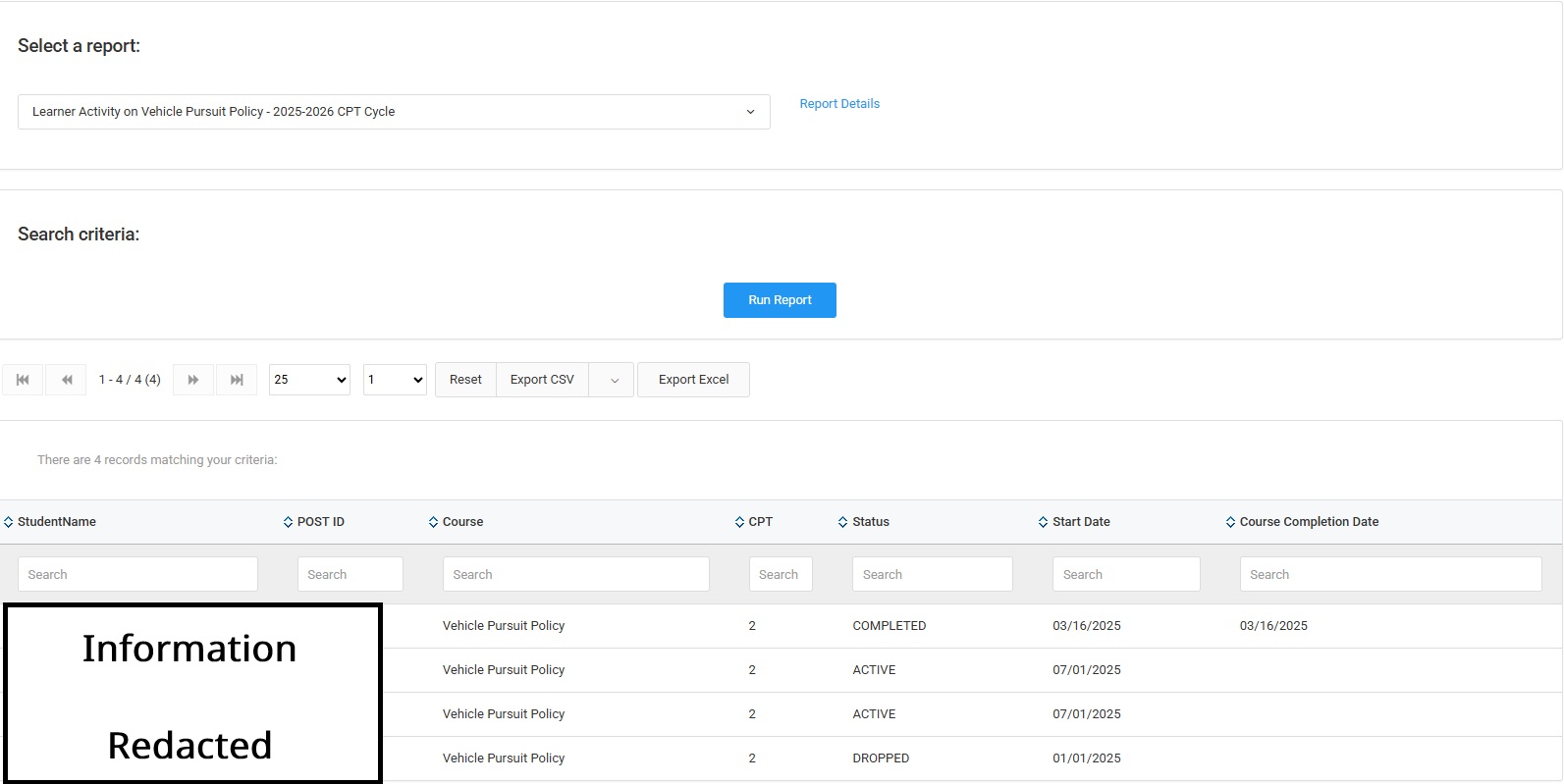
- An improved Dashboard experience- July 2025
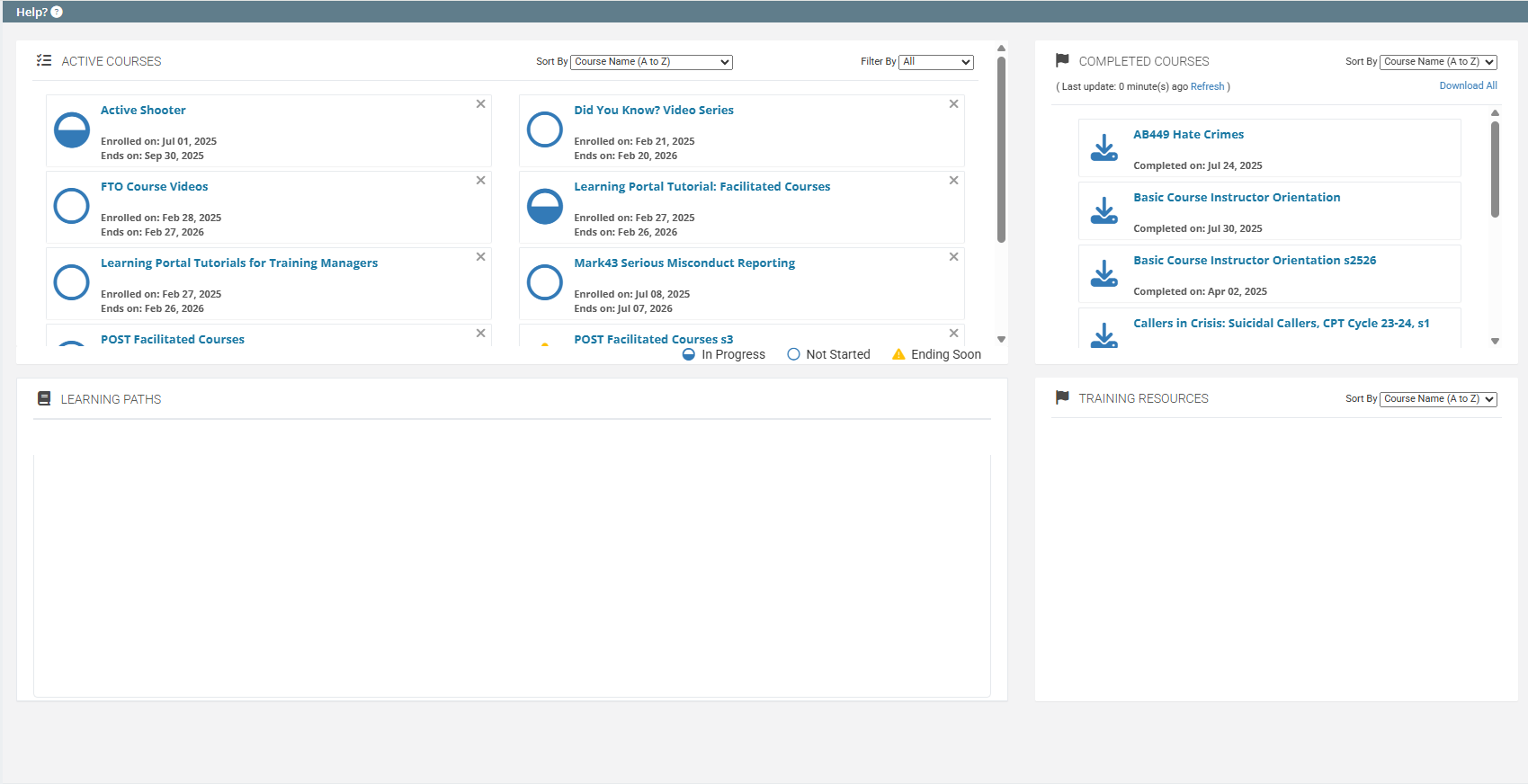
- An improved course catalog experience (Register for Courses section)- July 2025

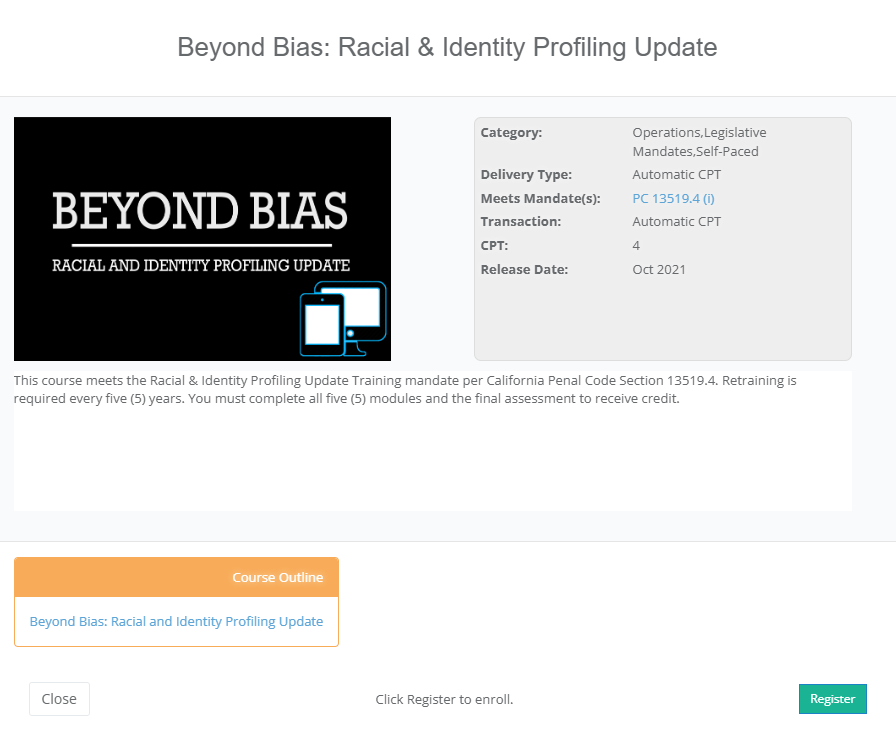
Access
Access is limited to California law enforcement officers and dispatchers working for agencies in the California POST program.
PASS and POST-ID
POST’s Single Sign-on (PASS) system provides you one user account to sign into all POST online websites. POST-ID is a unique identifier for anyone who has ever taken POST certified training. You must create a PASS account and link it to your POST-ID before you can sign into the Learning Portal. When you sign in, PASS will prompt you to link your POST-ID, if you haven’t already. If you don’t know your POST-ID, contact your agency training manager. For PASS technical support call (916) 227-4357 or email PassHelp@post.ca.gov.
LP Administrators
The LP Administrator is a special role with access to additional administrative functionality and information. Agencies usually have at least one LP Administrator, often the agency’s training manager. New training managers can request this role using form POST 2-339.
Non-Peace Officers (NPO)
LP Administrators can add civilian staff to the Learning Portal as Non-Peace Officers, if their work supports the agency (Bulletin 2012-07).
Basic Course Waiver
Individuals looking to requalify for California law enforcement employment should work with the CA POST Basic Training Bureau. For assistance, call (916) 227-4252 or email basiccourseinquiries@post.ca.gov
Non-POST Agencies
Agencies/departments/organizations not in the California POST program may request access to the Learning Portal using an online form.
View Tutorials:
NEW! Tutorial: An Overview for Users (See Training Resources on the Dashboard)
NEW! Manager Tutorial: An Overview for Managers (See Training Resources on the Dashboard)
NEW! Manager Tutorial: About POST Facilitated Courses (See Training Resources on the Dashboard)
NEW! Manager Tutorial: Running Reports (See Training Resources on the Dashboard)
NEW! Manager Tutorial: Adding Learners (Users) (See Training Resources on the Dashboard)
Learning Portal Tutorial: Course Environment
For technical support, call us for help 8AM - 5PM weekdays at (916) 970-4650, or email us anytime at support@postportal.atlassian.net.
Check this page regularly for updates.